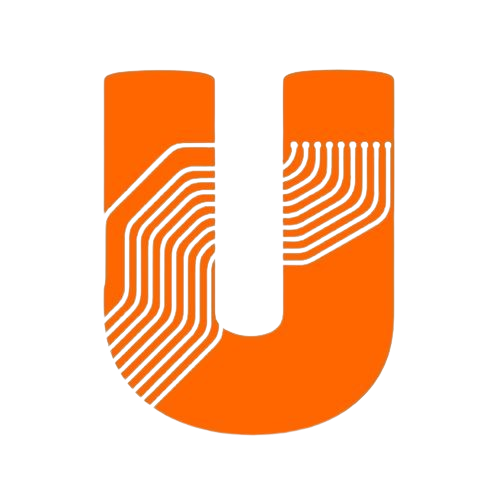
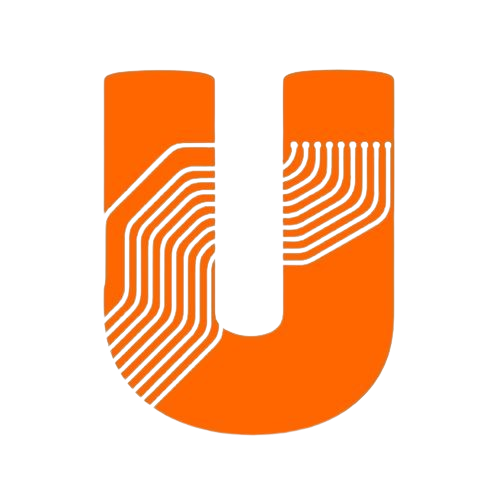

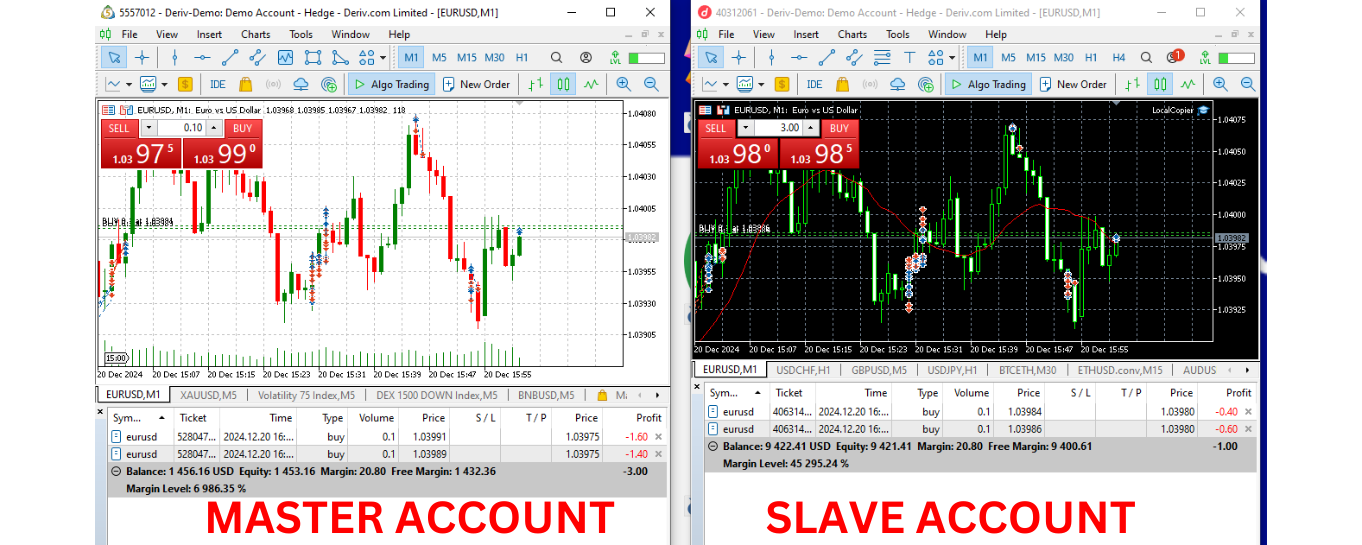

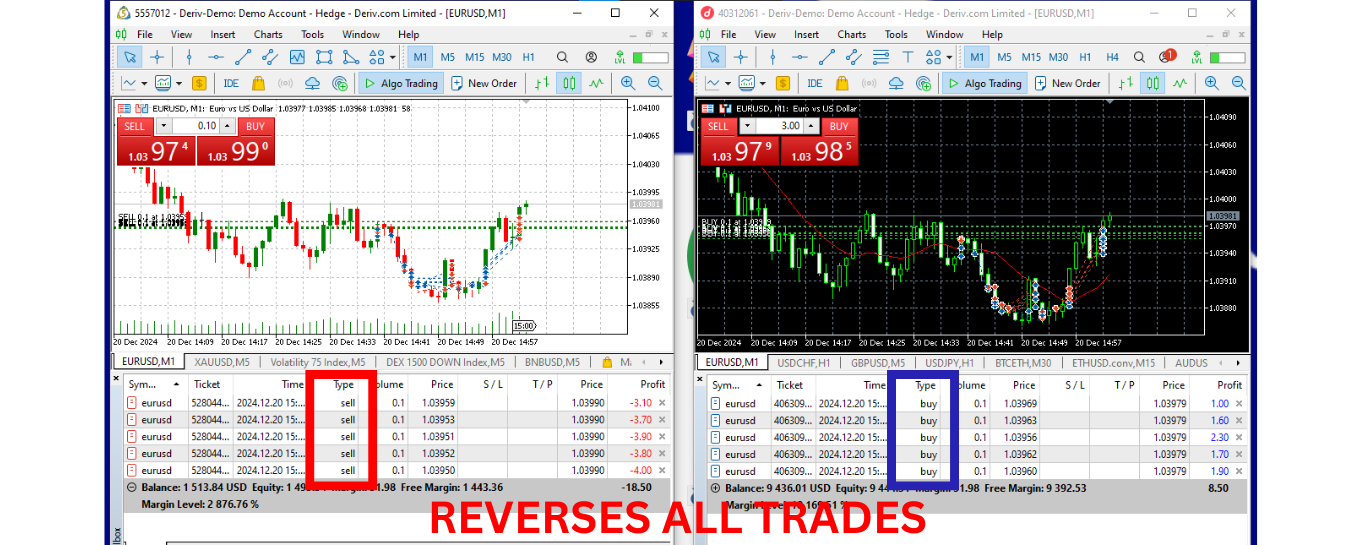
'https://copier.ulonet-technology.com/'
and click on okMQL4/Experts or MQL5/Experts folderWatch video below
Currently, we support MetaTrader 4 and MetaTrader 5. cTrader support is coming soon.
Yes! Use the "Try Demo" button to start a 7-day free trial without entering payment info.
"The master-to-slave MT copier setup worked flawlessly. My trades are now mirrored in real-time without errors!"
"I connected my slave account and saw the trades from the master copied instantly. This saves me so much time."
"I was skeptical at first, but the MT copier delivered. My slave account is synced perfectly with the master."
"This is hands down the easiest way to copy trades. Setup was simple, and it just works."
"As someone managing multiple accounts, this MT copier is a lifesaver. One master, multiple slaves — all on autopilot."
"I tested the copier on demo first and was amazed. I now run two live slave accounts with full confidence."
MT5 .ex5 files including the Matser copier, slave copier and a free Reverse Copier.
Works seamlessly both on the same machine or over the internet for remote copy trading.
All your trades and data are handled securely with encryption and error recovery.
Simple step-by-step installation with an intuitive interface for all user levels.
Try the demo version before buying, plus full access to FAQs and customer support.